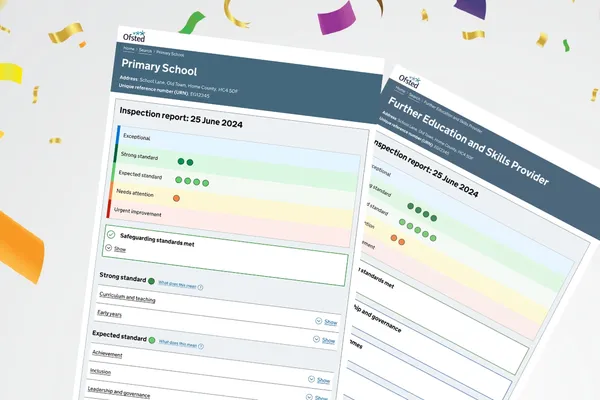As part of a series of blogs about supporting transition, we are focusing on how Motional can be used as a tool to support schools and other settings during transition periods. This includes when a child moves between school years or to a new school.
The same benefits mentioned below can also help a new teacher speed their understanding of an entire class when taking over part-way through a year (we’ve discussed in the past the worrying statistics around teacher burnout and turnover ).
Whole School data - an invaluable resource during times of transition.
At Motional, we advocate the implementation of a Whole School Approach to Wellbeing. By not limiting the focus to children who are known to already be in need, a Whole School Approach ensures that no child falls through the gap and throughout their time at school, a full picture of a child's Emotional Wellbeing and Mental Health can become an invaluable resource during times of transition.
Being able to quickly identify previous trends and what past activities have been put in place not only for individual pupils, but for whole classes or groups of children saves precious time and gives greater understanding of need and change. Better understanding the current and historic needs ensures targeted, appropriate responses can be given from day one.
Embedding Motional as a systematic Whole School Approach also enables the distribution of workload away from the SLT and shares responsibility. This sharing of responsibility has many benefits, including a consistent way of monitoring responses and progress, and an organised, predictable response across the school reduces stress on staff.
So, how can Motional support transition periods with school?
Existing Groupshots and Snapshots
Existing Groupshots and Snapshots (the tools that help us to understand the emotional health position of a group or individual) within Motional provide an easily-accessible, quick to understand baseline for every child, plus details of change and need. This information provides invaluable insight for the new class teacher and TAs, so they can support all children in their class appropriately while they get to know them themselves (and then can do their own Groupshots).

Collected Groupshots
Our Collected Groupshot feature takes existing individual Participant’s data (from existing Groupshots and Snapshots), and creates a new group from participants who were not previously together. For example, in a school with multiple tutor groups in each year, the combination of students within each group may change when moving up. With the 'Collected Groupshot' functionality, Motional can bring together the relevant students and their snapshots into a new group. You can find a list of criteria and instructions on how to create a 'Collected Groupshot' in our Support Library.

Migrating Data Between Schools
When a Participant moves between schools, Motional is able to migrate their data to the new setting (including all past Snapshots, Programs etc). This is facilitated by the Motional team, (and requires the permission of both schools).
We strongly encourage this integrated approach to provide the clearest picture possible of each Participant and continuity of support across transition.
Getting setup for the new year
In addition to the features mentioned above, which can assist with transitions and changes throughout the academic year (such as changes in settings, staff, and participants themselves), Motional can also help you get set up at the beginning of each year. Simply provide us with a list of this year's participants, and we can import all of them for you, expediting the setup process. We will update and match your participant list to remove those who have left, add new arrivals, and keep those who are still with you.
Alongside our extensive Support Library, our dedicated support team always encourages our users to reach out for assistance or new feature requests. For this or any potential customers wanting to find out more - please reach out through the pink circle in the bottom right of the website and app.